5 Reasons Why CFOs Should Love Electronic Forms
As a CFO, you’re steeped in data and paperwork, day in and day out. In the world of business, paperwork is a constant. And no matter which industry...
8 min read
![]() onPhase
:
May 3, 2022 8:00:00 AM
onPhase
:
May 3, 2022 8:00:00 AM
Employee onboarding is one of the most important steps in the hiring process.
An effective onboarding process helps you set expectations with new hires and makes them feel part of the team. It can also increase engagement and reduce their time to proficiency.
So how can you improve the onboarding experience? How can you make a strong first impression with new hires and even turn them into advocates for your company?
Start by implementing these onboarding best practices.
In this article, we’ll cover the best practices that you should follow to successfully onboard and welcome new hires. We’ll also look at how you can improve your onboarding process with workflow automation software.
Click the links below to jump ahead:
The time from when a candidate accepts an offer to when they start is a critical period. Even after accepting a position, candidates can still change their minds and rescind their acceptance of your offer.
Make sure to engage with new hires before their first day. Send new hires a welcome email about one or two weeks before they start.
Here are some things to include in welcome emails for new hires:
A few days before their official start date, send them another email sharing how excited you are for them to join the team. It may also be helpful for you to share a schedule for their first day so that they have a better idea of what to expect.
Let them know who they can contact if they have any questions. You may also want to include a link to the company’s employee handbook for them to review.
Make sure that you set up workspaces for new hires in advance and ensure that they have the equipment they need to do their jobs. Then have IT set up login credentials for any software they’ll be using.
For example, if you’re bringing on a new sales rep, make sure they can access the company’s CRM and other sales tools. Then check that everything works to prevent any unexpected technical setbacks.
Take this opportunity to prepare a welcome kit for new hires. These can include things like welcome letters, coffee mugs, office supplies, notebooks, and even headphones.
Here’s an example of a welcome kit that Isoflow, a UI design company, prepares for new hires:
It’s these kinds of personal touches that make new hires feel welcome. If you’re hiring remote employees, you can still send out personalized welcome kits to their addresses.
There are a number of forms that you’ll need to prepare for new hires — some are required by law, while others are needed for company policies.
The exact forms that you’ll need will vary depending on your state, but here are the most common types of employment forms:
Of course, you may also need new hires to fill out internal forms like non-compete and non-disclosure agreements, drug test consent forms, and employee benefit forms.
Needless to say, there’s a lot of new hire paperwork you’ll need. However, new hires don’t want to spend their first day sitting at a desk filling out piles of forms.
While you can send the required paperwork in advance, an even better option is to use workflow automation software like DocuPhase to create streamlined digital onboarding forms.
Using workflow automation software allows you to deliver an efficient and personalized onboarding experience at scale.
Employees can use mobile-responsive online forms to fill out the necessary forms, and all submissions are automatically stored in a secure, electronic document management system. That means your managers can access any required information in seconds, regardless of their location.
You can even use PDF mapping to automatically generate physical federal forms like W-4 or I-9 from the digital form input. So say goodbye to endless filing cabinets.
Walking into a new job without anyone knowing who you are can be nerve-racking. Send a company-wide email a few days prior to an employee’s first day.
Make sure to share their name and include what their roles are. It may also be helpful to include a photo along with some background information so that other employees know who they’re meeting.
Here’s a template that Florida International University uses to welcome new hires:
It may be difficult to personally introduce new hires to everyone, depending on the size of the company. However, you should schedule “meet and greets” with the people they’ll be interacting with most (e.g., their direct manager, collaborators, etc.).
The buddy system is just what it sounds like — it involves pairing a new hire with an existing employee to help them through the orientation process.
Such a system can help new hires navigate their way through the workplace and understand the company’s culture (something that you can’t find in an employee handbook). It can also help them become more comfortable in their roles.
For example, new hires may hesitate to ask questions for fear of seeming incompetent. An onboarding buddy can make themselves available and answer any questions that they may not feel comfortable asking their boss.
But just how effective is the buddy system? Some trials show it can impact everything from proficiency to job satisfaction.
New hires at Microsoft who were paired with a buddy were 23% more satisfied with their onboarding experience than those without one. 97% of new hires who met with their buddy eight times or more in their first 90 days reported greater proficiency in their roles.
Establish a buddy program and provide a template for what buddies should cover. Remember to evaluate the program and get feedback from those who went through it.
New hires don’t just hit the ground running.
It can take months or even longer for employees to become proficient in their roles. To retain your employees and increase productivity, commit to a longer onboarding program.
While it may sound obvious, data shows that recruiters are spending less time on onboarding. In fact, 6% of recruiters spend 80 hours onboarding new employees (compared to 14% in 2017).
A great employee onboarding process goes beyond 90 days. You can even go up to a full year while the new employees are becoming more comfortable in their roles.
You want new hires to become proficient in their roles. But you also don’t want to overwhelm them with too much information at once.
Between learning the company’s culture and managing new responsibilities, new hires already have a lot on their plates. Spread out employee training over time.
Instead of overwhelming new hires with tons of information, Salesforce creates a personalized onboarding journey and slowly drips out key information.
Here’s an example of what one of those journeys looks like for a new hire’s first week:
Drip feed training and regularly check in with new hires throughout the onboarding process. A best practice is to have managers check in at 7, 14, 30, 60, and 90-day marks.
During these meetings, managers should ask how new hires are doing in their roles and if they have any questions or concerns. What do they like about their jobs so far? What challenges have they faced? Do they have the tools and resources they need?
These one-on-one meetings are also a great opportunity for managers to provide feedback and set new hires on a development path to advance their careers.
Job candidates don’t like to wait long after applying for a position. 25% of candidates have withdrawn from the recruiting process because it took too long.
If your company is still relying on manual processes to manage recruitment, you could be losing potential candidates. Leverage software like DocuPhase to streamline the recruitment process as well.
For example, you can build electronic web forms to collect job applications. You can integrate these forms into complex workflows and have applications for promising candidates automatically routed to hiring managers.
By automating steps in your recruitment process, you can free up HR to focus on more important work like screening applicants and conducting interviews.
Employees are looking for more than compensation.
They’re looking for companies with a great culture and working environment. In fact, 86% of employees say that a company’s culture is somewhat or very important when applying for a job.
A positive company culture can increase engagement and productivity. Help new hires understand your company’s culture by finding ways to showcase it throughout the onboarding process.
As an example, new employees at Square are introduced to the company’s coffee culture in their very first week. They also get the opportunity to meet directly with members of the executive team at local cafes for casual one-on-one sessions.
The company also prepares a personalized welcome kit with shirts and stickers to make new hires feel like a part of the team.
Remember that your onboarding process is always a work in progress. Send out surveys to new hires to get their feedback.
Here are some questions you can include in your survey:
Review the feedback that you get to identify areas of improvement.
For example, maybe new hires indicated that certain processes were unclear during their first month. In this case, you could revamp your standard operating procedures (SOPs) to include a more detailed breakdown of a process or invest in more resources (or both).
This is just one example. The important thing is to continually strive to improve your onboarding process so you can prepare and set up new hires for success.
A strong onboarding process is key to making a great first impression with new hires. However, HR teams are frequently burdened with manual and time-consuming administrative tasks.
With DocuPhase’s HR automation solution, you can transform and automate your onboarding processes while ensuring that your documents are centralized.
Follow these steps to get started.
Start by installing a pre-built template to kickstart your efforts. This will save you a great deal of time instead of building your forms and other work from scratch.
The next step is to customize your forms. DocuPhase’s form builder features a drag-and-drop interface, allowing you to easily add different types of field controls like text boxes, dates, radio buttons, and more.
You can also change individual settings for each control. For example, you can make certain controls required to ensure that new hires fill in the right information.
Next, use the workflow designer to customize your workflows.
The designer enables you to add rule-based conditions to your workflow. For example, once a new hire fills out their onboarding forms, you can create a rule that automatically routes them to the right person.
With DocuPhase’s document management software, you can integrate your forms and workflows into the document management system that your company uses. This enables you to keep your paperwork and crucial employee data in one centralized location.
Once you finish building out your onboarding workflow, get feedback from the HR team and reiterate a few times before you deploy.
Of course, there’s always room for improvement. Be sure to monitor your workflows and address any bottlenecks that are slowing the process down.
There’s a lot that happens behind the scenes before an employee starts. Getting it right is an important step to creating an engaging onboarding experience.
Follow these onboarding best practices to set up new hires for success and reduce their time to proficiency. They can also help you increase engagement and retain top talent.
Is your company still relying on paper-based processes to onboard new hires?
Then request a demo today to see how DocuPhase can help you automate your processes and securely store your documents in one centralized location.

As a CFO, you’re steeped in data and paperwork, day in and day out. In the world of business, paperwork is a constant. And no matter which industry...
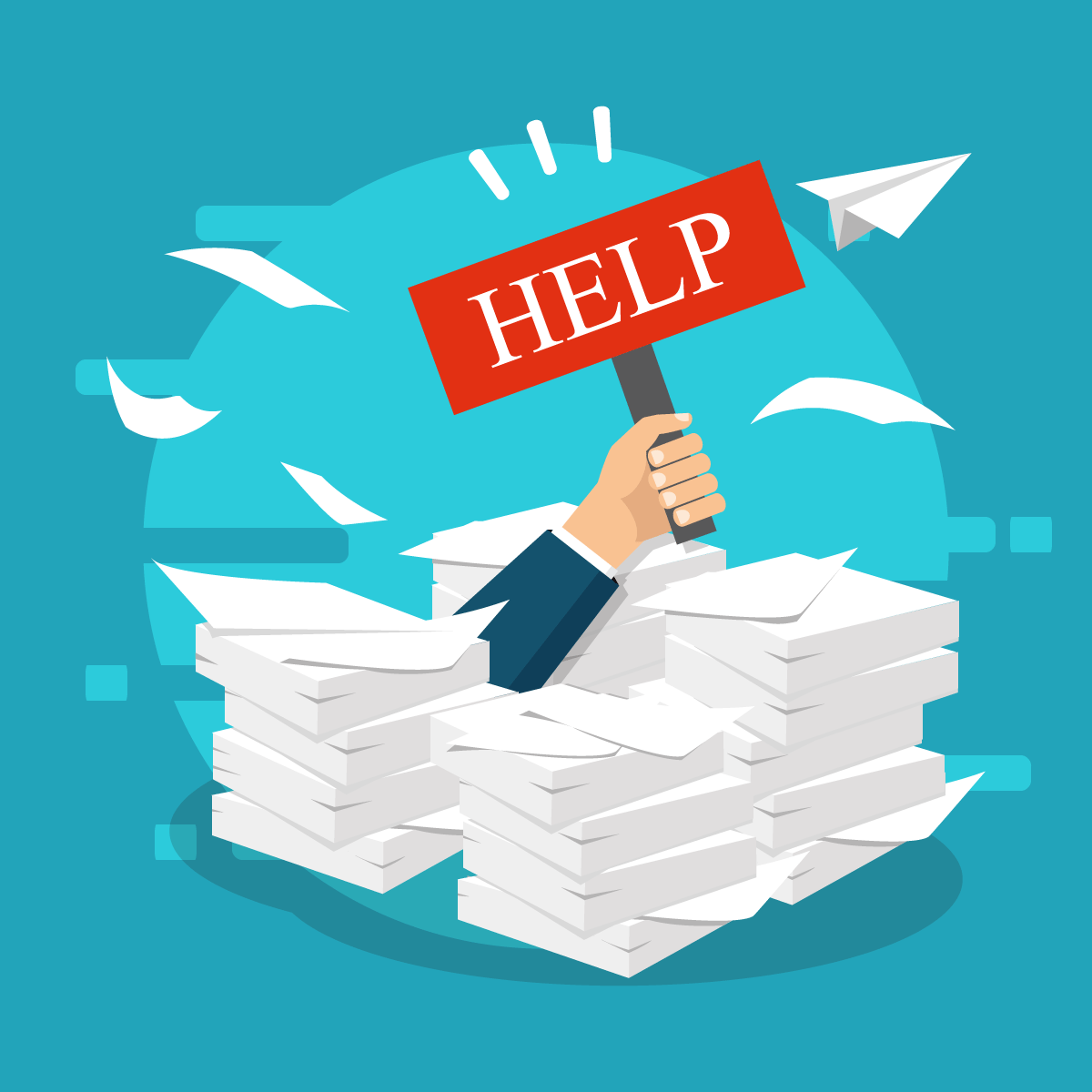
Feeling overworked? You’re not alone. According to Business Careers Guide, most CFOs work up to 80 hours per week. A high stress job, combined with...
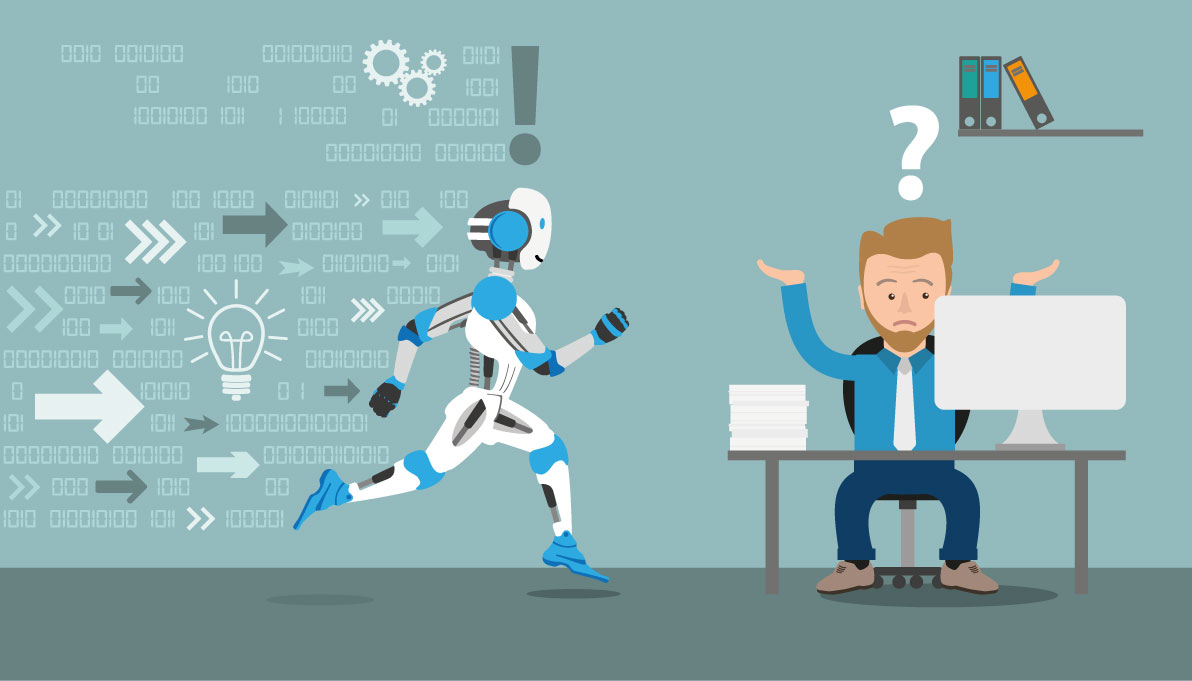
Would you believe it if someone told you that 59% of business processes will be automated within the next five years, and that 83% of IT decision...