Enterprise Automation Technology Is Redefining Competitive Lending Management
How can you maintain and grow your lending customer base? In theory, it’s pretty simple:

How would your organization carry on in the aftermath of a disaster, like an extreme weather phenomenon or a cyberattack?
If you don’t have an answer ready, it sounds like you’re in need of a business continuity plan.
What is business continuity?
According to CIO.com, “Business continuity (BC) refers to maintaining business functions or quickly resuming them in the event of a major disruption, whether caused by a fire, flood or malicious attack by cybercriminals.”
A BCP (Business Continuity Plan) is something that everyone needs, but businesses rarely think about until it’s too late.
According to CIO.com, “Business continuity (BC) refers to maintaining business functions or quickly resuming them in the event of a major disruption, whether caused by a fire, flood or malicious attack by cybercriminals.”
The article continues, pointing out that the best way to ensure your organization will survive a disaster is by putting “a current tested plan in the hands of all personnel responsible for carrying out any part of the plan.”
Easier said than done, right?
In this article, we’ll delve into the importance of having a BCP, the 5 steps for building one, and the best way to keep your data, documents, and processes safe.
Basically, a BCP is your business’s plan for recovering after the **** hits the fan. Continuity management differs from disaster recovery planning because it accounts for all aspects of the business, not just the IT infrastructure.
You can find some great BCP resources at ready.gov, a National public service campaign designed to help people respond to emergencies.
Not sure where to start? Here are the 5 basic steps to follow when you're formulating your BCP:

If you’re currently storing all of your data and documents on paper, it’s time for a change. After all, how can paper stand up to a natural disaster? (Sure, we all know that “paper covers rock,” but pretty much everything else beats it.)
Furthermore, if your processes are paper-based, they’re going to shut down in the event of a physical disaster.
Start by going paperless. When your electronic documents are stored in the cloud, they’ll be hosted at a secure facility. Even if disaster strikes your area, your documents will remain safe. Alternatively, you have the option to store the documents on your own server, locally, while keeping backups of the data at a remote facility. Either way, your data and documents are protected from the elements when disaster strikes.
When your processes and tasks are automated and stored in the cloud using an Enterprise Automation Platform, they keep on humming along, no matter what’s going on in your physical location.
As for tasks that can’t be completely automated, they can still be added to a workflow, so they’ll be waiting in your team’s work queues when they return to work. That way, no processes get abandoned. No loose ends are left dangling. Everything gets done, even if there are some unavoidable delays.
Remember, creating a BCP is about more than just DR. You’ve also got to consider cyberattacks and other emergencies, aside from natural disasters. This means it’s also important to make sure that all of these components – your documents, data, and processes – are secure and are backed up, protecting you from potential cyber threats.
Ready to take the first step by going paperless? Download our ebook, Not Your Mama’s Guide to Going Paperless, to get started.
One more thing before you go – Do you want access to weekly industry news? Subscribe to our blog by filling out the form below.

How can you maintain and grow your lending customer base? In theory, it’s pretty simple:
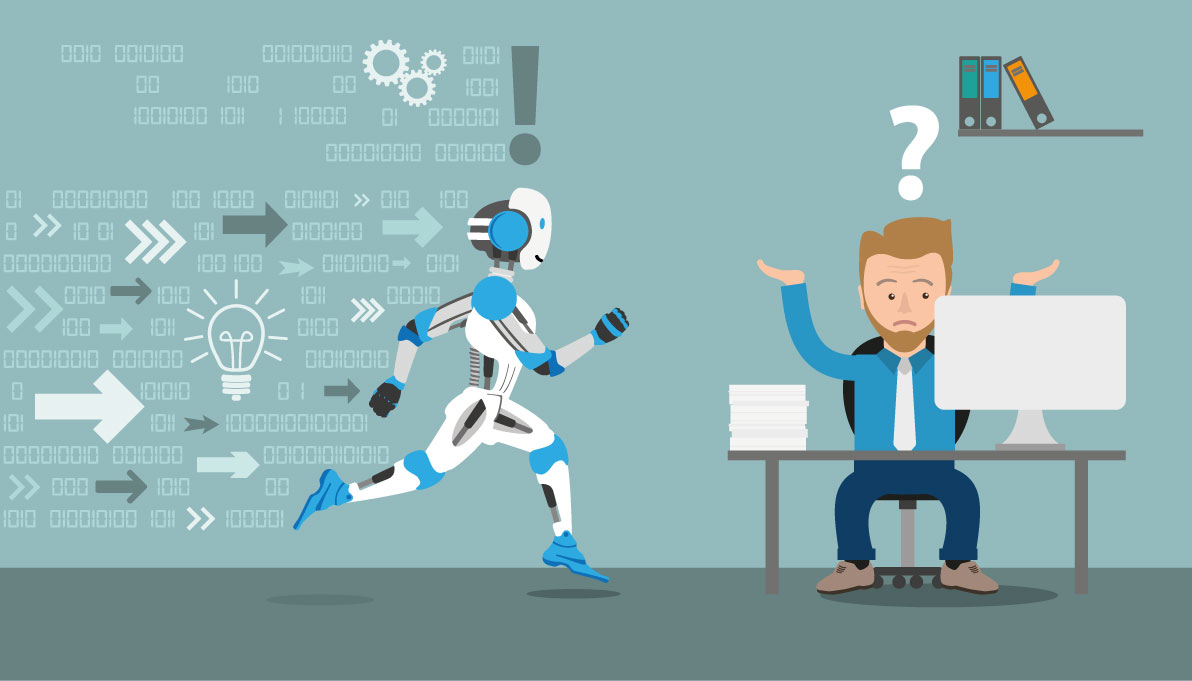
Would you believe it if someone told you that 59% of business processes will be automated within the next five years, and that 83% of IT decision...

While at least 90% of law firms offer benefits like work-from-home programs and part-time scheduling options, it’s estimated that only 6 or 7 percent...