Are You Ready to Get Fiscally Fit in 2019?
With the new year comes new beginnings. Many people start the year off with fitness goals. Why not take that positive motivation and apply it towards...
3 min read
 Kolleen Martin
:
Mar 23, 2020 4:22:55 PM
Kolleen Martin
:
Mar 23, 2020 4:22:55 PM

Over the last few weeks, Coronavirus (COVID-19) has impacted people and businesses in countries all over the world. As it begins to impact the United States, one of the foremost questions on many people's minds is "How will this affect my business?"
Whether you are individually impacted or not, the COVID-19 will dramatically change how you and your team are doing business over the next few weeks.
With month and quarter end quickly approaching, businesses are beginning to wonder how COVID-19 will impact accounting and their back-end business processes. Below are challenges that you and your team can expect, as well as tips on how to prepare for (and potentially avoid) them.
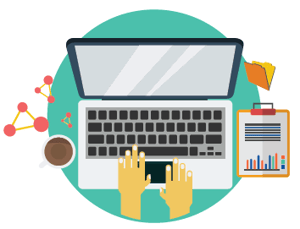 With businesses and entire cities shutting their doors to prevent the spread of COVID-19, continuing internal processes will be challenging. Chasing down people for invoice and check approvals, reviews and decisions will increase and become more difficult to manage. Because of this, you can expect your normal processing times to increase.
With businesses and entire cities shutting their doors to prevent the spread of COVID-19, continuing internal processes will be challenging. Chasing down people for invoice and check approvals, reviews and decisions will increase and become more difficult to manage. Because of this, you can expect your normal processing times to increase.
While email is a great step to getting work done when not in the office, it doesn’t do a great job at providing visibility, reminders, and automation to continue moving things forward. It will become a part of the Accounting’s team role to manage this and ensure that nothing falls through the cracks.
To prevent increasing processing times as much as possible, try implementing one of the below best practices and tools:
There are many ways that costs can and will increase during this time. One of the main drivers of this will be the unpreparedness of organizations who are not already set-up for a remote workforce or have a disaster preparedness plan in place. Most businesses who are not able to keep their business operations moving will have to close their doors for good.
From the cost of new monitors and tools to deploy a remote workforce, to increase in overhead by trying to get normal day-to-day tasks completed, businesses can expect an increase in operating costs.
Follow these tips to help set reduce the costs associated with these challenges:
 With many organizations moving to a remote environment, closing their doors temporarily, and areas quarantining, it will dramatically impact how companies are paying their invoices. Answers to questions that typically took minutes, will take longer and increase processing times for everyone involved. We can expect that many organizations will delay in paying their vendors and partners because of this.
With many organizations moving to a remote environment, closing their doors temporarily, and areas quarantining, it will dramatically impact how companies are paying their invoices. Answers to questions that typically took minutes, will take longer and increase processing times for everyone involved. We can expect that many organizations will delay in paying their vendors and partners because of this.
To alleviate the burden of decreased cash flow:
As COVID-19 continues to make its way through the world, impacting organizations small and large, it is up to each and every one of us to ensure that business operations continue to progress. Moving to an automated and remote workforce can seem daunting at first, but once adopted your team can be productive and efficient.
Still have questions or don’t know where to start? Reach out to us on the DocuPhase team! We are always happy to share best practices and walk through tips together for free. At the end of the day, we are all in this together and want to do what we can to help!

With the new year comes new beginnings. Many people start the year off with fitness goals. Why not take that positive motivation and apply it towards...

You’ve heard the terms “cloud migration” and “cloud computing” more and more over the past few years, but did you know that the cloud services market...

When you hear the words “business growth” come out of the mouth of your CEO or President, what kind of images come to mind?