How Much Does Business Process Automation Cost?
Ever wonder about business process automation (BPA) and its associated costs? You’re certainly not alone. Think of BPA as your housekeeper, only...
2 min read
 Steve Allen
:
May 1, 2018 2:55:46 PM
Steve Allen
:
May 1, 2018 2:55:46 PM
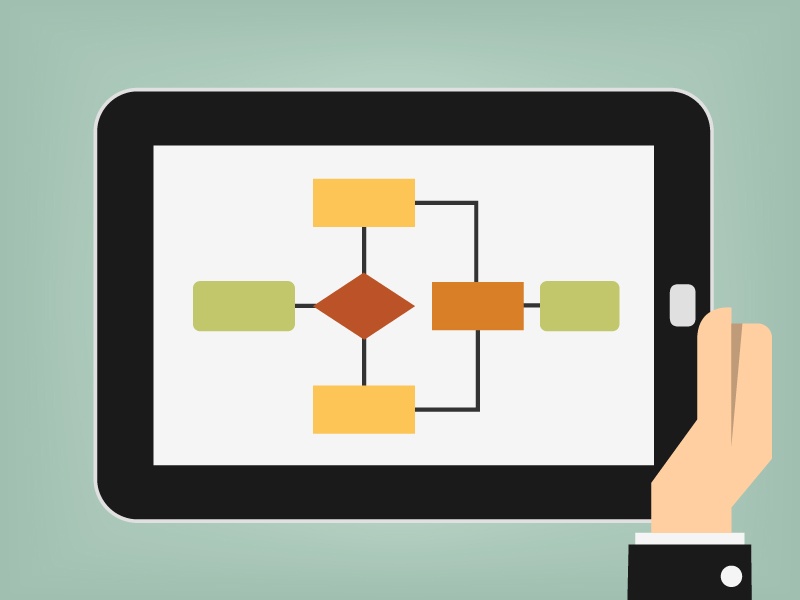
Despite the growing importance being placed around Business Process Management, a recent study found that only 4% of organizations actually measure and manage their processes. Without a clearly defined and repeatable process, it’s impossible for a company to measure, manage, and improve their processes.
What is process mapping?
“Process mapping is the act of creating a workflow diagram with the goal of gaining a clearer understanding of how a process and its parallel processes work.” (pipefy)
What’s the first step to effective business process management? It begins with drawing out a picture of the current state of your process, using a business process modeling (also called “process mapping”) tool.
“Process mapping is the act of creating a workflow diagram with the goal of gaining a clearer understanding of how a process and its parallel processes work.” (pipefy)
The best known process mapping program is Microsoft Visio, which allows users to build all kinds of diagrams and flowcharts. While this is a good preliminary tool for understanding the present state of your process, we recommend a more robust process mapping tool – one connected to an Enterprise Automation Platform that will let you automate and adjust your processes on the fly.
The starting point for process improvement is gaining an understanding of your current process state. Here’s an example of a process that has been built using DocuPhase’s drag-and-drop process modeling tool.
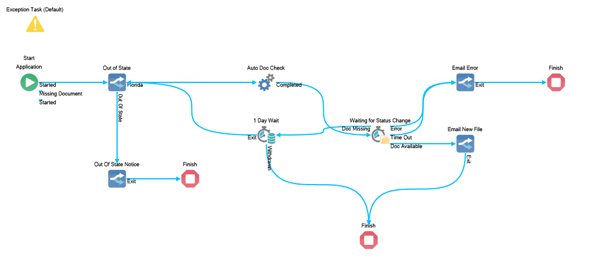
Once your process is built and understood, you may see steps that can be taken out or redirected. Or you may realize that some of your resources need to be reallocated to heavier, more time-consuming tasks.
The real benefit comes when you are able to automate steps of your process, eliminating them from your team’s workload completely. Tasks like data entry, document routing, and sending notifications can all be automated. Forget filing and keying in data in multiple systems. These steps are taken care of by the automation platform, freeing your team to focus on the tasks that require human intervention.
With a drag-and-drop process modeler, you can take the reins and map out each step of your process, no matter how complex it is.
Create a map of each step, so you can visualize how your process is currently being done, and strategist ways to improve it.
If you need to add steps or reassign team members, use your process map to make sure nothing falls through the cracks.
Set up tasks that check for the presence and completion of required documents, and notify you if anything is missing.
The Enterprise Automation Platform will automatically create a virtual audit trail as documents move through the process.
Is your process bogged down with manual data entry and other tasks that can be automated? Eliminate those tasks from your team’s workload.
Identify process bottlenecks, using advanced analytics dashboards.
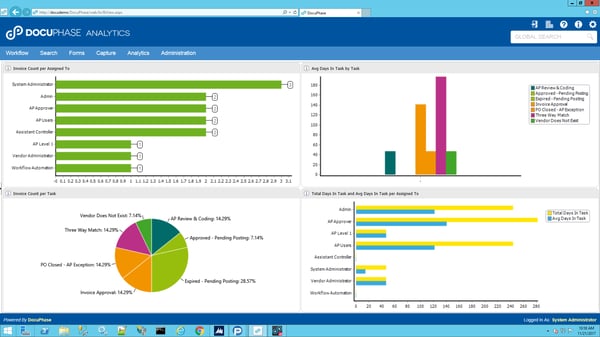
When you hit “implement,” your process will be brought to life and will begin moving through each of the steps you’ve designated, making your vision a reality.
Ready to define, refine, and automate your business processes? Great! Before diving in, be sure to check out our whitepaper, Overcoming the Top 7 Process Improvement Risks.

Ever wonder about business process automation (BPA) and its associated costs? You’re certainly not alone. Think of BPA as your housekeeper, only...

Regardless of the size of your organization or how you structure your accounts payable department (a team, a bookkeeper or an individual company...

Using the right accounts payable procedures is an essential component to a business’ success. Take an honest look at your current practices and...