Enterprise Automation Technology Is Redefining Competitive Lending Management
How can you maintain and grow your lending customer base? In theory, it’s pretty simple:

The goal of any business is to grow – to increase revenue and profits, all while keeping your customers and your employees happy. This is the definition of business success!
When you visualize the growth of your company, what kind of growing pains do you see? How do you think your current staff and processes would hold up if you, say, doubled your client base? Are you concerned that your processes may not hold up, or that you’d have to add a ton of new faces, cutting down your hard-won increases?
If you’re unsure of whether your current setup can support the growth of your company, check out these 10 indicators that your processes need some fine-tuning before you’ll be ready for substantial growth.
Did you know that a typical office worker makes 61 trips per week to the fax machine, printer, and copier? Seems excessive, doesn’t it? More than that, it seems like a waste of time! Also, an average of 4 weeks is lost each year waiting on misfiled, mislabeled, untracked, or lost documents (Gartner). On top of that lost time, paper is also a drain on your budget. Every year, $25-35 billion is spent in the U.S. on filing, storing, and retrieving paper (IDC). Overrun with filing cabinets? Every 4-drawer file cabinet holds between 10,000-12,000 documents, occupies around 9 square feet of floor space. and costs $1,500 yearly to maintain (ThePaperlessProject).
The bigger your organization grows, the more time and money you’re going to be throwing at the cost of ink and paper. What’s the solution?Go paperless!
We know that paper is an issue – it’s bad for the budget and for the environment. But there’s more than one way to go paperless. When you’re ready to make that change, make sure you’re doing it the right way.
It may seem like a good idea at the time, but a homegrown fileshare, SharePoint, or add-ons like DocAttach won’t cut it in the long run. Check out our blog, Right Idea, Wrong Software - Get Your Document Management Software Right the First Time Around, to find out how to select a DMS that will work for you, in the short run and for the long haul.
Do you frequently find yourself unable to do your work because you’re waiting for other people? What’s holding up your processes? For most of us, it’s the unending wait for approvals.
There are common daily, weekly, and monthly approvals/documents that need processing in all departments of businesses. Whether it’s in accounting or management, regulating these workflows – and eliminating the question of priority or what happens next – can streamline approvals and increase your daily productivity.
With something like Business Process Automation, your workforce can have a work queue that prioritizes tasks based on the level of criticality, and automatically routes those tasks to the proper person for approval. No more mashing emails or knocking on an office door to push something through.
Rather than leaving the burden of prioritizing to an employee or management, with Process Workflow Automation, everything’s objectively laid out based on what needs to get done for everyone as a whole. Although intuitive, it takes the guesswork out of daily operations and helps you push through your to-do list with agility and ease.
What else can automation do for you? Plenty! Every department within your business can benefit from business process automation. Take Human Resources for example. As your company grows, you’ll need to hire more people. And the more people you hire, the more you’re going to need HR Automation, so that your new hires can be on-boarded as quickly and easily as possible.
Ever find yourself doing one step of a process with no idea what the other steps look like, who’s responsible for them, and why they’re doing things the way they are? It can be dangerous to have this kind of tunnel vision within a company. It can halt processes and keep your team in a cycle of doing things the same way, year after year, when all along there may have been a better way.
Before you’ll be able to improve your processes, you’ve got to define them. After all, how can you update your processes and train people on the new, improved processes if you don’t know what they look like in the first place? Robotic Process Automation does a key thing for businesses: it forces you to map out your processes, and then to follow those maps. Where there were human handoffs before, tasks can be expedited with RPA (Robotic Process Automation), which makes the following through part easier and more manageable. This creates a vested interest in your employees, because those boring tasks they had to do are now gone, and they can focus on revenue-generating activities that are far more stimulating and require a human touch.
When you’re looking for info, how many systems do you have to look in to gather everything you need? On the other end, when you’re putting data into the system, do you have to enter data more than once to get it in all of your spreadsheets and databases? If you answered yes to either of those questions, your systems aren’t integrated. It may not seem like a big deal right now, but what about when your company grows? What about when you’re receiving twice the data you’re currently receiving? What about ten times the data? Suddenly, it seems like a bigger deal, doesn’t it?
Automation eliminates that unnecessary back and forth, creating a dynamic and agile transfer of information between systems. Now that document in your ERP can get read in another system without skipping a beat. You can find everything you need in one place, and you’ll only have to enter data one time – Enterprise Automation will sync it for you across all of your systems.
All organizations use forms for one purpose or another. Whether they’re used to receive customer orders or support tickets or to kick off internal process, forms are here to stay. In today’s digital world, there’s no reason not to use electronic forms. Digital forms allow for remote access, less paper, easier routing, and better quality control. They can be inward facing or outward facing, and they can be connected to your current systems, databases, and automated processes.
As your business grows, electronic forms will help your company stay connected – both to each other and to your customers. For more reasons to use electronic forms, check out our blog post, 7 Advantages of Using Electronic Forms.
Maybe you’ve never heard the term “point solution” before. Here’s the deal: when you purchase a point solution, or a single-purpose solution, you’re investing in a piece of software that does one thing really well. Maybe that’s AP automation or HR automation, or Document Management. Whatever the case may be, it provides a single service for your team. And then when you need something else, you’re stuck investing in another point solution, and another, and another – with no end in sight.
Being ready for automation is a good first step, but if you’re investing in single-solution software, you’re missing the boat. Enterprise automation will allow you to automate the processes that most need it, while also providing you future opportunities to automate whatever other processes you need. You’re not fenced off within one department or process. You can automate your whole organization, using the same platform!
You’ve got to have a firm grasp on your numbers before you can scale your business. In-depth analytics can help you understand how your processes are working (or where they’re failing), where you may need to add resources, and where you have redundancies.
Having top-level analytics of your operations helps facilitate important decisions and redact “facts” that aren’t grounded in numbers. With this performance deep-dive, you can be sure that you’re making the best use of your resources, and not filling a leaky bucket with your newfound revenue.
The way you’re doing things is working – but there’s always room for improvement. If we don’t keep our minds open, we’ll keep doing things the same way, and keep missing opportunities to make our workplaces and our processes better.
Here’s the key to making sure your business is adaptable to new ideas and process changes: after mapping out your processes, make sure you have a way to update them. With an enterprise automation platform, you can view your processes more holistically, and you can make adjustments on the fly, as needed. The DocuPhase workflow automation tool has a handy drag-and-drop interface, and allows you to draw processes and define the rules for documents stored.
See it for yourself:
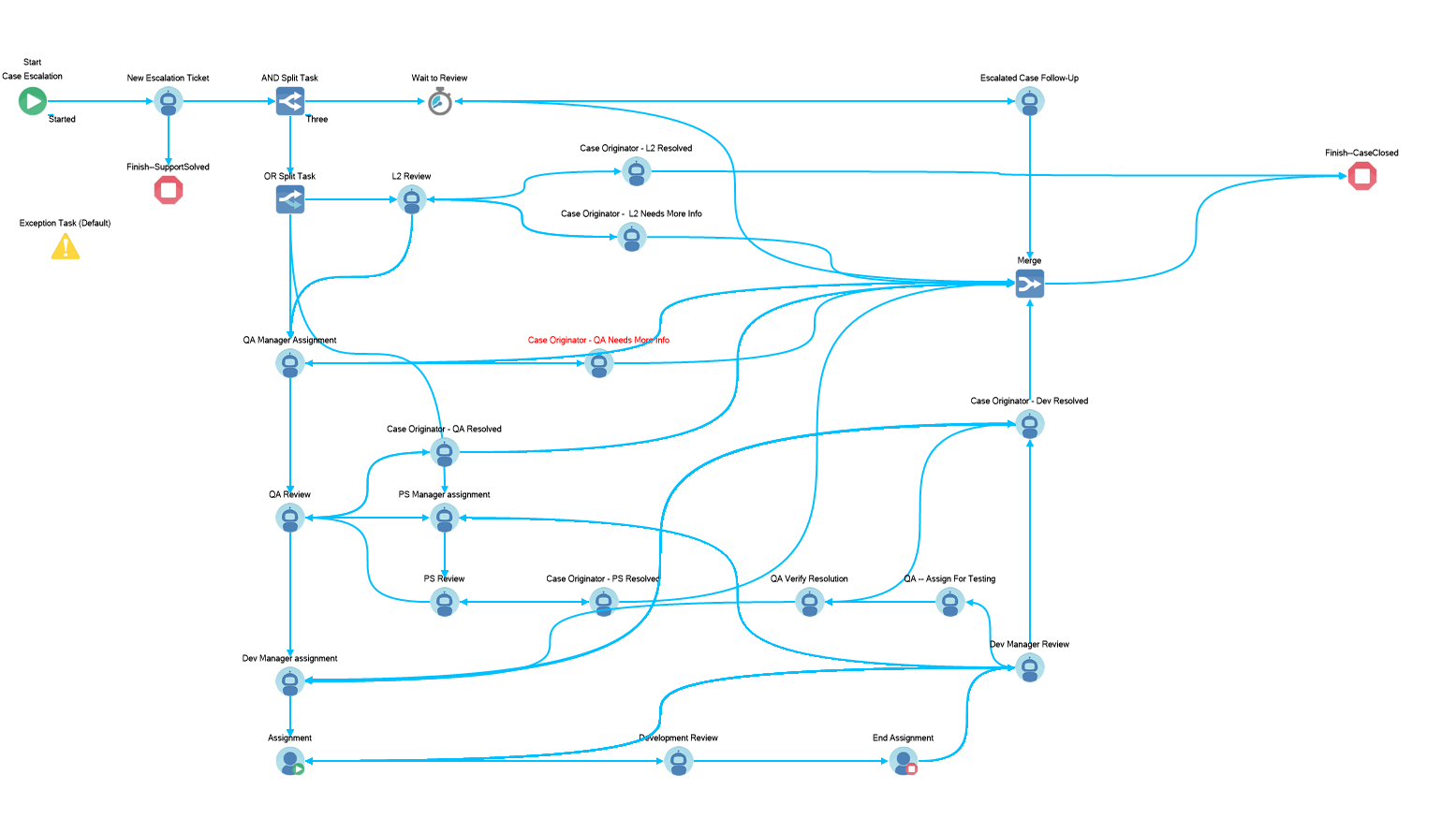
Adapting to processes that are constantly evolving means you’ll stay efficient without needing to add more people to your team. Now that’s agility!
If your team is still doing manual data entry, it’s time for a change. As your organization grows, documents quickly pile up for departments reliant on manual data entry or manual document sorting, causing dissatisfied customers, delayed invoices, and inefficient communication. In addition, manual processes are notoriously error-prone, grinding workflows to a halt while discrepancies are resolved.
Ensuring that all data entered into your business is accurate, relevant, up-to-date, and easy to decipher is critical to growing a successful business.
DocuPhase’s Data Capture Core uses automated OCR (Optical Character Recognition) to convert documents of any format and complexity into business-ready data. For example, when an Accounts Payable Clerk scans an invoice, our platform is able to extract text from PDF and automatically populate the GL code for this vendor before it gets sent out to be approved. The system can also validate the invoice by using predetermined rules, such as “line total must equal quantity x unit price.”
Additional features of DocuPhase’s use of OCR software include the ability to:
All of these features can reduce growing pains by helping your business get things done in a more efficient way.
So how does your company stack up? Can you identify things that you’ll need to change before you’ll be ready for serious growth? If you’d like to find out how an Enterprise Automation Platform can help your company become a well-oiled machine that is prepared for explosive growth, schedule a free demo!

How can you maintain and grow your lending customer base? In theory, it’s pretty simple:

When Ovation Fertility, a collection of independently-thinking IVF and genetics labs, went looking for help with their AP process issues, DocuPhase...

Your accounting team does great work, but are they empowered to do their best? Many inefficient processes drain time away from your staff and make it...